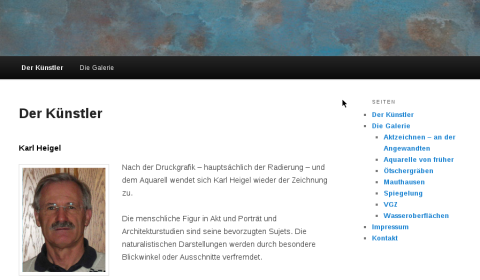 due to one of my „customers“ needs the WordPress Theme Twenty Eleven with Sidebar enabled I found the following solution, which is mainly based on the articel of Chris Aprea.
due to one of my „customers“ needs the WordPress Theme Twenty Eleven with Sidebar enabled I found the following solution, which is mainly based on the articel of Chris Aprea.
the recommended method of making changes to a WordPress Theme is by creating a child theme.
let’s start with the stylesheet for the theme.
/*
Theme Name: Twenty Eleven Child w/ Sidebar Support
Theme URI: //blog.kmp.or.at/?p=313
Description: Child theme for the Twenty Eleven which includes
support for sidebars everywhere
Author: Klaus Maria Pfeiffer, Chris Aprea
Template: twentyeleven
Version: 1.2
*/
/* We must first include the original css from the parent theme */
@import url("../twentyeleven/style.css");
.jp-carousel-image-meta {
display: none;
}
in lines 13 – 15 the Image Meta Data for the WordPress JetPack Carousel is disabled.
in functions.php remove the filter that adds the singular class to the body element …
<?php
// In child themes the functions.php is applied before the parent
// theme's functions.php. So we need to wait for the parent theme
// to add it's filter before we can remove it.
add_action( 'after_setup_theme', 'my_child_theme_setup' );
function my_child_theme_setup() {
// Removes the filter that adds the "singular" class to the body
// element which centers the content and does not allow for a
// sidebar
remove_filter( 'body_class', 'twentyeleven_body_classes' );
}
?>
due to the request was to have the sidebar on every page, I just add the function get_sidebar() to the themes page.php (means, just copy it from the Twenty Eleven Theme and modify it accordingly).
<?php /** * The template for displaying all pages. * * This is the template that displays all pages by default. * Please note that this is the WordPress construct of pages * and that other 'pages' on your WordPress site will use a * different template. * * @package WordPress * @subpackage Twenty_Eleven * @since Twenty Eleven 1.0 */ get_header(); ?> <div id="primary"> <div id="content" role="main"> <?php while ( have_posts() ) : the_post(); ?> <?php get_template_part( 'content', 'page' ); ?> <?php comments_template( '', true ); ?> <?php endwhile; // end of the loop. ?> </div><!-- #content --> </div><!-- #primary --> <?php get_sidebar(); ?> <?php get_footer(); ?>
that’s it. you also can download this child theme.
Thanks – I don´t get the difference between the original child theme (by Chris Aprea) and yours? What is your advantage?
Deutsche Antwort auch OK 🙂