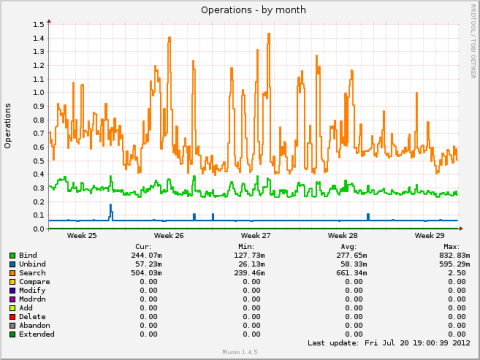 due to OpenLDAP went for on-line configuration (OLC) its not that easy to enable Monitoring.
due to OpenLDAP went for on-line configuration (OLC) its not that easy to enable Monitoring.
Monitoring in this context here means to at least be able to run a Munin plugin to get nice graphs for OpenLDAP as I do here.
first step is to enable the monitorung module in slapd, so just create the following module_monitor.ldif file.
dn: cn=module{0},cn=config
changetype: modify
add: olcModuleLoad
olcModuleLoad: {1}back_monitor
be careful with the number in front of back_monitor. its numbering all your already enabled modules, so to be sure, just have a look with:
ldapsearch -Y EXTERNAL -H ldapi:/// -b "cn=module{0},cn=config"
if you have chosen the correct number for the monitor module, just put the ldif into your database.
ldapmodify -Y EXTERNAL -H ldapi:/// -f module_monitor.ldif
let’s create a dedicated LDAP user. passwords are normally hashed, we can also do this with the help of slapdpasswd. default hash is SSHA, read the man page. 🙂
slapdpasswd -s <monitor password>
will give an output like this:
{SSHA}HF3/T4VdTBr4X0dtzyR33bD7dUgHjsEb
create the cn_monitor.ldif file for adding the monitor user.
dn: cn=monitor,dc=rekmp,dc=net
objectClass: simpleSecurityObject
objectClass: organizationalRole
cn: monitor
description: LDAP monitor
userPassword:{SSHA}HF3/T4VdTBr4X0dtzyR33bD7dUgHjsEb
we use ldapadd to add this new user.
ldapadd -x -D cn=admin,dc=rekmp,dc=net -w <admins password> -f cn_monitor.ldif
don’t be surprised if you do a ldapsearch of your new created user and the userPassword doesn’t look like as before: its base_64 encoded.
finally setup the monitor database, create the file database_monitor.ldif.
dn: olcDatabase={2}Monitor,cn=config
objectClass: olcDatabaseConfig
objectClass: olcMonitorConfig
olcDatabase: {2}Monitor
olcAccess: {0}to dn.subtree="cn=Monitor" by dn.base="cn=monitor,dc=rekmp,dc=net" read by * none
and add it to the database with:
ldapadd -Y EXTERNAL -H ldapi:/// -f database_monitor.ldif
now you can monitor eg the uptime of slapd:
ldapsearch -x -D cn=monitor,dc=rekmp,dc=net -w <monitor password> -b cn=Uptime,cn=Time,cn=Monitor -s base '(objectClass=*)' '*' '+'
Great documentation.. I followed right away the steps.. it works perfectly. Thx m8… and keep sharing 😉
Fascinating blog! Is your theme custom made or did you download it from somewhere?
A theme like yours with a few simple adjustements
would really make my blog shine. Please let me know where you got your design.
Thanks